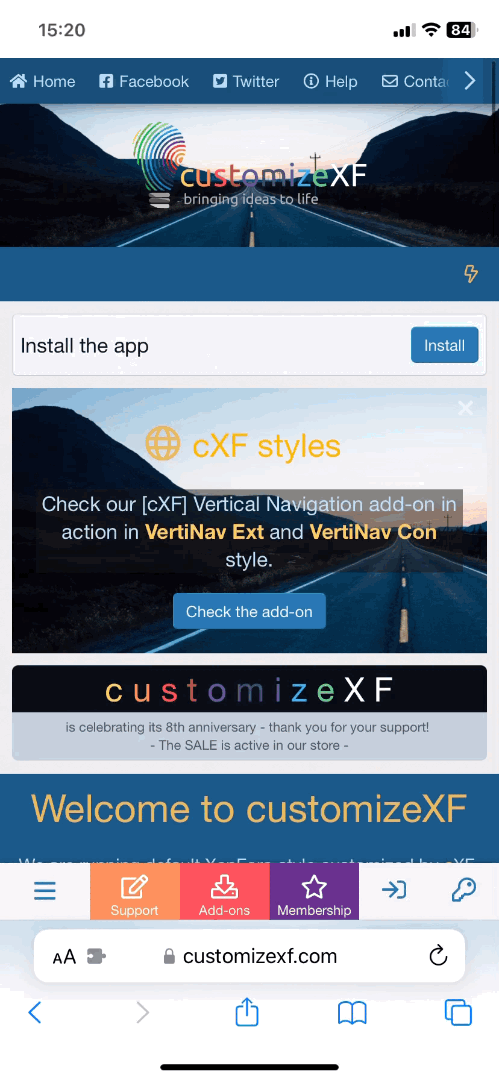-
Check the list of verified cXF add-ons for XenForo 2.3
Check the list here
Add-on installation for XenForo 2
customizeXF add-on installation for XenForo 2
"One-click" install/upgrade
In XenForo 2.1+ you can do a "one-click" install or upgrade. Just go to admin control panel and choose Add-ons menu, then click on Install/upgrade from archive button, upload the zip file and follow the procedure.
If "one-click" install/upgrade is not possible, please follow the below instructions to perform a manual install/upgrade as described below.
Manual installation
How to install add-on from customizeXF?
- Extract zip file
- Upload the content of the upload folder to your forum root directory
- In admin control panel choose Add-ons menu and click Install button for selected customizeXF add-on
How to upgrade add-on from customizeXF?
- Upload the content of the upload folder to your forum root directory and overwrite files when asked
- In admin control panel choose Add-ons menu and click Upgrade button for selected customizeXF add-on
How to uninstall add-on from customizeXF?
- In admin control panel choose Add-ons menu and click the menu button on the right for customizeXF add-on that you want to remove and click Uninstall
- Delete the following folders inside your forum root directory: src/addons/BassMan/