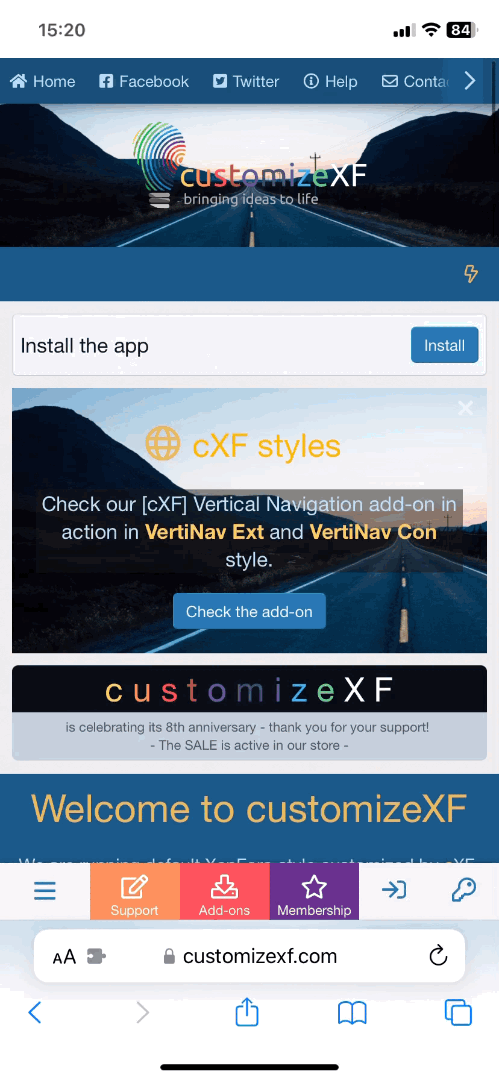- May 18, 2015
- 665
- 172
- 2,285
Last edited:
[GALLERY=media, 35][/GALLERY]
Description:
This add-on will add a Facebook Page widget to your sidebar. It's useful if you want to give users an option to choose if they want to have see a Facebook widget or not. Read more below.
* if you will use Font Awesome icons, it is recommended to install this add-on: [cXF] Font Awesome Switch 4.6.1 | customizeXF, unless you already have them installed by a third party style or add-on.
Download it here: [cXF] Facebook Sidebar Block
Features:
Some screens:
[GALLERY=media, 36][/GALLERY]
[GALLERY=media, 37][/GALLERY]
[GALLERY=media, 38][/GALLERY]
[GALLERY=media, 39][/GALLERY]
[GALLERY=media, 40][/GALLERY]
[GALLERY=media, 41][/GALLERY]
[GALLERY=media, 42][/GALLERY]
[GALLERY=media, 43][/GALLERY]
Installation:
How to change text in notice?
Note:
Description:
This add-on will add a Facebook Page widget to your sidebar. It's useful if you want to give users an option to choose if they want to have see a Facebook widget or not. Read more below.
* if you will use Font Awesome icons, it is recommended to install this add-on: [cXF] Font Awesome Switch 4.6.1 | customizeXF, unless you already have them installed by a third party style or add-on.
Download it here: [cXF] Facebook Sidebar Block
Features:
- add Facebook Page widget to sidebar with options to show timeline, events and/or messages
- show notice to users with a button to enable widget
- useful if you don't want to load Facebook cookies or just not to show widget if user don't want it
- the block is highly customizabe (color, button color...)
- all text is phrased so it's easily editable
- plugin will show in sidebar container like all other sidebar widgets
- option to show plugin in sidebar, above or below forum list
- option to disable plugin on small devices with extra option to show a notice on small screens
- option to show Facebook icon
- option to show Facebook icon on the right side of the block (need [cXF] Sidebar Extension)
- option to show Facebook block beside Twitter block (if installed) (see screens here: [cXF] Facebook Sidebar Block)
- [bd] Widget Framework compatible (check this post for more information)
Some screens:
[GALLERY=media, 36][/GALLERY]
[GALLERY=media, 37][/GALLERY]
[GALLERY=media, 38][/GALLERY]
[GALLERY=media, 39][/GALLERY]
[GALLERY=media, 40][/GALLERY]
[GALLERY=media, 41][/GALLERY]
[GALLERY=media, 42][/GALLERY]
[GALLERY=media, 43][/GALLERY]
Installation:
- Download and unzip it
- From your Admin Control Panel, go to the "Install Add-on" page
- Upload the xml file and click the Install Add-on button.
How to change text in notice?
- for title edit cxf_fsb_notice_title phrase
- for description edit cxf_fsb_notice_description phrase
- for button text edit cxf_fsb_notice_preferences phrase
Note:
- designed and tested on default style