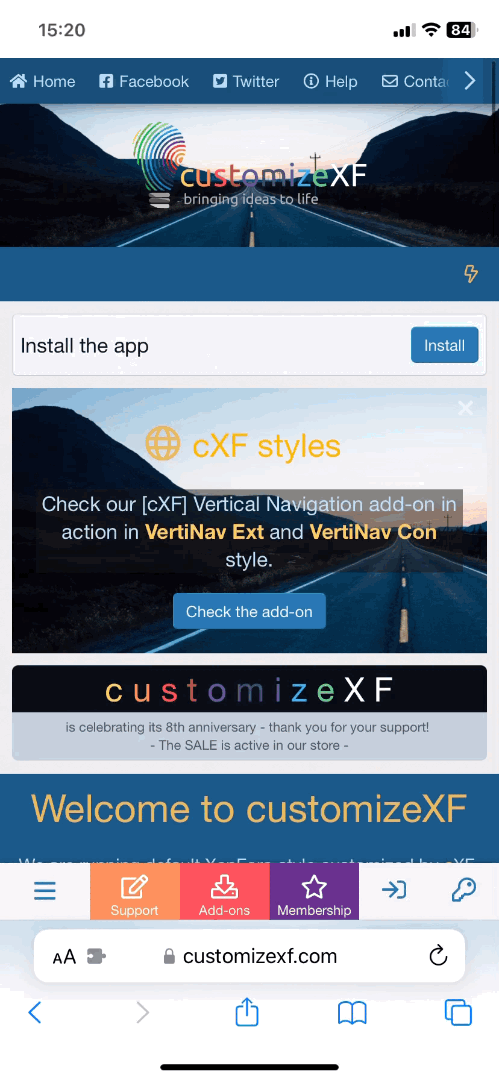- May 18, 2015
- 645
- 171
- 2,283
Open stickynavigation.css template.
Find this part of code:
Add the color attribute to .navTabs .navTab.forums .navLink:before. Do the same for all other codes below that one (resources, members etc.)
Find this part of code:
Code:
/* START - Font Awesome Forums Icon */
.navTabs .navTab.forums .navLink:before {
display: block !important;
font-family: FontAwesome;
position: absolute;
left: 9px;
top: 0px;
border-left: none;
content: "\f0e6";
font-size: 12px;
font-weight: normal;
}
.navTabs .navTab.forums.selected .navLink:before {
color: #FFF;
top: 1px;
}
.navTabs .navTab.forums:hover .navLink:before {
color: #FFF;
}
.navTabs .navTab.forums .navLink {
padding-left: 28px;
}
/* END - Font Awesome Forums Icon */Add the color attribute to .navTabs .navTab.forums .navLink:before. Do the same for all other codes below that one (resources, members etc.)