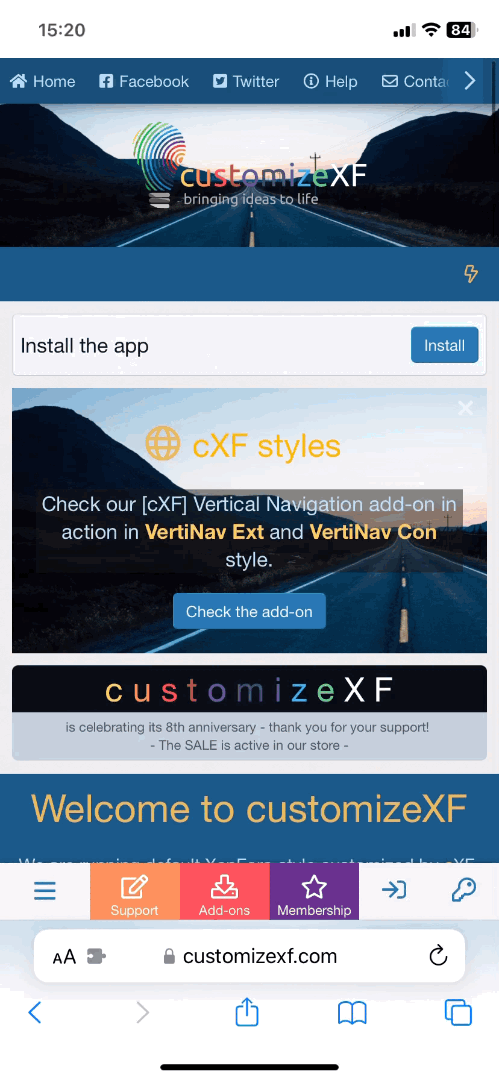- How to install/upgrade?
- Compatible XenForo version
- 2.2
- 2.3
- Visible branding
- No
Description:
Add What's new tabs to the forum list with some extra features. For instance, now you can decide to remove the What's New navigation tab completely.
Features:
- add What's New tabs to the forum list
- added the Forum list tab link
- option to remove each default tab separately (What's new, Featured content, New posts, New profile posts, Your news feed, Latest activity)
- option to remove New posts button on the forum list
- option to remove What's new icon on mobile
- option to point What's new icon on mobile to New posts page
- option to add 3 custom tabs before What's new tab or after Latest activity tab (tabs can have custom title and URL, open in same or new tab, open in an overlay, set link as "nofollow" or hide the tab on mobile); this can be used to link to external sites or internal sites, for instance help pages to open in an overlay
- in style properties there is an option to switch the look (2 built-in styles)
- enable trending tab (requires [TH] Trending add-on)
Screens:
< with add-on enabled on forum list >
< on What's new page with visible Forum list tab >
< with enabled built-in alternate style >
For settings take a look at the Options of this add-on:
To change the look, see the Style properties of this add-on.