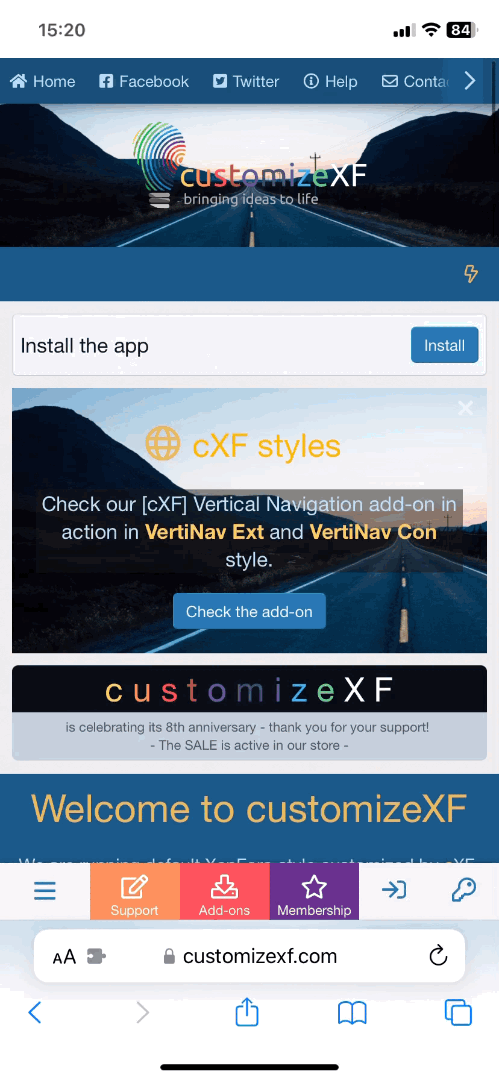- Compatible XenForo version
- 1.3
- 1.4
- 1.5
- Extra
- For more than 1 forum installation please consider a donation on our site.
Description:
This add-on will show a welcome notice to guests on your forum.
Features:
- welcome notice shows to guests only
- show notice on all pages or only on forum index
- change text easily by editing phrases (HTML can be used)
- style welcome notice in style properties
- option to open login form in an overlay
- option to disable notice on mobile screens
Installation:
- Download and unzip it
- From your Admin Control Panel, go to the "Install Add-on" page
- Upload the xml file and click the Install Add-on button.
How to change title and description on notice?
- for title edit cxf_wn_title phrase
- for description edit cxf_wn_description phrase
Note:
- designed and tested on default style
- works with XenPorta 2