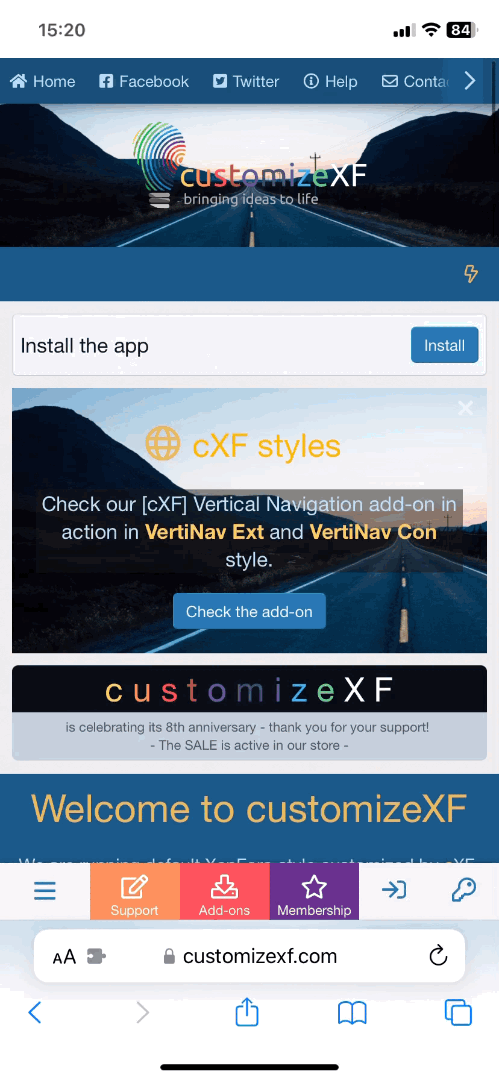- Compatible XenForo version
- 1.5
- Extra
- For more than 1 forum installation please consider a donation on our site.
Description:
This add-on will enhance your default XenForo Media Gallery sidebar.
* if you will use Font Awesome icons, it is recommended to install this add-on: [cXF] Font Awesome Switch, unless you already have them installed by a third party style or add-on.
Features:
- adjustable resources sidebar width for mobiles
- support for Font Awesome icons for resource sidebar block titles
- move sidebar block icons on the right side (independently of forum list gallery view page)
- change icon or its color
Some screens:
Installation:
- Download and unzip it
- From your Admin Control Panel, go to the "Install Add-on" page
- Upload the xml file and click the Install Add-on button.
- tested on default style and XenForo Media Gallery only
- XenForo Media Gallery is required