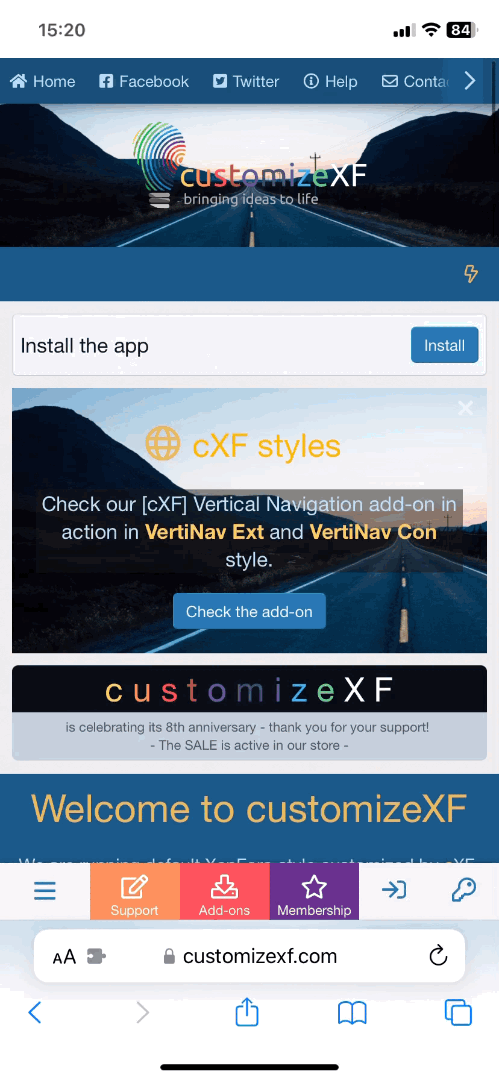- Compatible XenForo version
- 1.4
- 1.5
Show resource tabs just like before XenForo Resource Manager 1.2.x with some small customizations.
< before installation >
< after installation >
< some filter row tweaks >
Installation:
- Download and unzip it
- From your Admin Control Panel, go to the "Install Add-on" page
- Upload the xml file and click the Install Add-on button.
Note:
- tested on default style and XenForo Resource Manager only
- XenForo Resource Manager is required