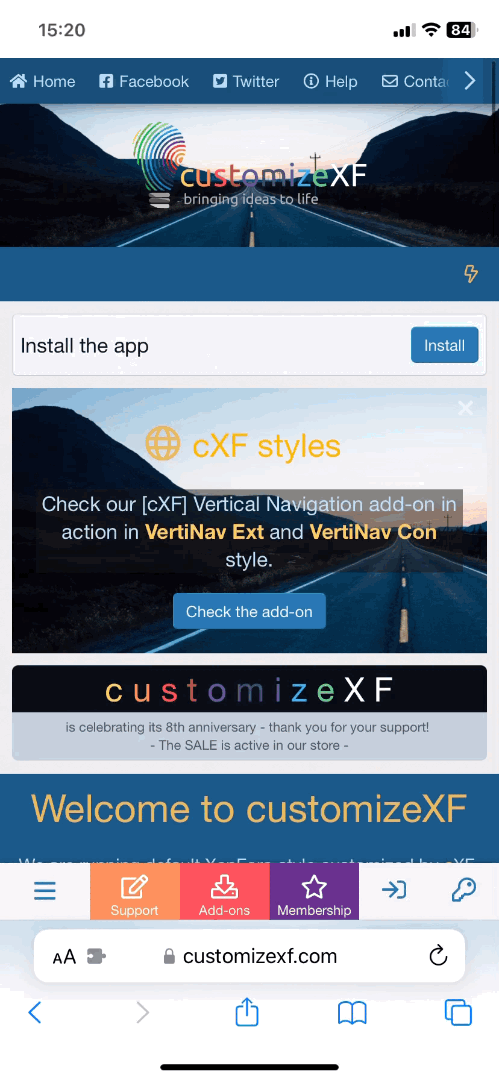- How to install/upgrade?
- Compatible XenForo version
- 2.2
- 2.3
- Donation for support
- to keep this resource free please consider sending a small donation
- Visible branding
- No
With this simple template modification you can easily add your Matomo (formerly Piwik) tracking code in a template. You can do it all by yourself by directly editing the template or install this simple template modification.
Set all your Matomo analytics settings in Matomo control panel and simply paste the tracking code in template
cxf_matomo_analytics. Find your tracking code in Matomo Settings > Websites > Tracking Code.How to track visitors by username?
In your tracking code find:
var _paq = _paq || [];... and paste next code right below that line:
<xf:if is="{$xf.visitor.user_id}">
_paq.push(['setUserId', '{$xf.visitor.username}']);
</xf:if>- Related resources

cXF Service - Rate and Review
This "resource" is only to evaluate and review our support and services. If you like our support with customisations or any of the other help you can get here at customizeXF, please leave us a review. If you got our add-ons on websites other... www.customizexf.com
www.customizexf.com