- Home
- Help
- Contact us
- Donate
-
Add-ons
Choose category
Free cXF Add-ons [2.x] cXF Pack A Membership Add-ons [2.x] cXF Pack B Membership Add-ons [2.x] cXF Pack C Membership Add-ons [2.x] cXF DIY Customizations [2.x]
Upgrade account with customizeXF MembershipWith membership you can access paid add-ons and premium DIY customizations.
*to download FREE add-ons just register for free
-
Mega Menu
cXF Mega Menu Example
This is an example of Mega Menu for [cXF] Top Navigation. You can find the code for DIY here.First Category
Some category
Install the app
How to install the app on iOS
Follow along with the video below to see how to install our site as a web app on your home screen.
Note: This feature may not be available in some browsers.
Install the app
How to install the app on iOS
Follow along with the video below to see how to install our site as a web app on your home screen.
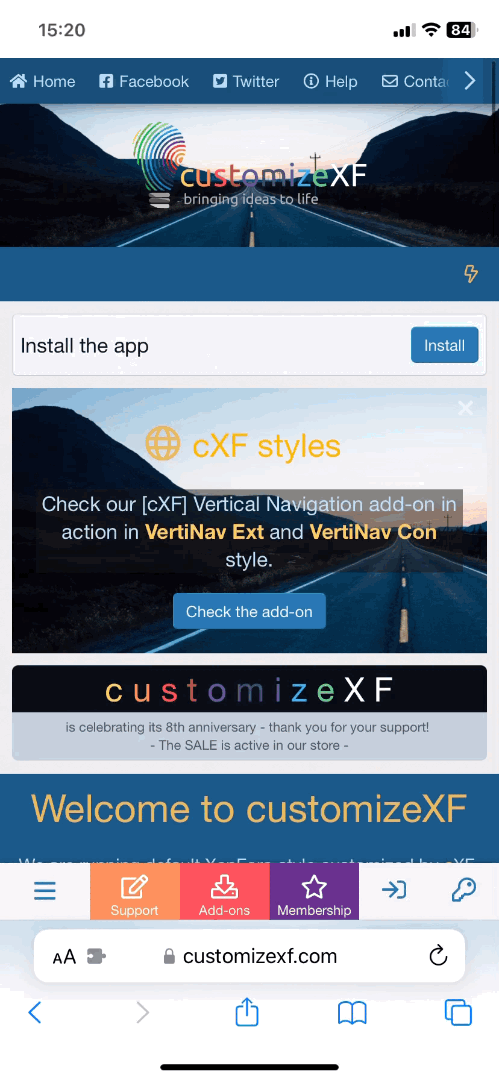
Note: This feature may not be available in some browsers.
-
Check the list of verified cXF add-ons for XenForo 2.3
Check the list here
You are using an out of date browser. It may not display this or other websites correctly.
You should upgrade or use an alternative browser.
You should upgrade or use an alternative browser.
[cXF] Horizontal message user info 1.7.8
No permission to download
- Author BassMan
- Creation date
- XenForo 2.2 compatibility update
Note: you'll find two ZIP files when downloading. One for XF 2.1 and one for XF 2.2.
XenForo 2.2 is currently still in beta stage and it is not recommended to use it in production, but if you'd like to install the add-on on your test forum to check it out, now you can. This add-on may get another compatibility update before the XenForo 2.2 "gold" release.
- bugfix for online avatar on deleted posts
- NEW: set avatar size in quick reply - medium, small, extra small or none (see screens below)




Attachments
You don't have permission to view attachments. Attachments are hidden.
- NEW: option to enable offline avatar indicator and edit icon name, color, background and Offline phrase
- bugfix for online avatar indicator (z-index)
- bugfix for online avatar indicator on deleted posts
- bugfix when editing post with large avatar option enabled
- bugfix for Wrap post content with avatar option when using medium or large avatar
- minor code customizations
< option with offline avatar enabled and example with edited offline phrase >


< new style properties options >

Attachments
You don't have permission to view attachments. Attachments are hidden.
Choose category
Free cXF Add-ons [2.x] cXF Pack A Membership Add-ons [2.x] cXF Pack B Membership Add-ons [2.x] cXF Pack C Membership Add-ons [2.x] cXF DIY Customizations [2.x]With membership you can access paid add-ons and premium DIY customizations.
*to download FREE add-ons just register for free